Connecting MS SQL database to Railo datasource
Tonight was the 2nd time I’ve struggled getting Microsoft SQL Server set up to communicate with Railo (and really anything at all), so I thought I’d write up some quick tips on what I had to do. Once you think you have everything set up there are 2 steps that are left.
Go to Microsoft SQL Server 20XX > Configuration Tools > SQL Server Configuration Manager
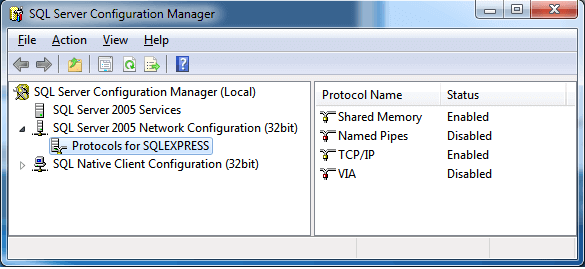
From there open up TCP/IP and make sure Listen All is set to No
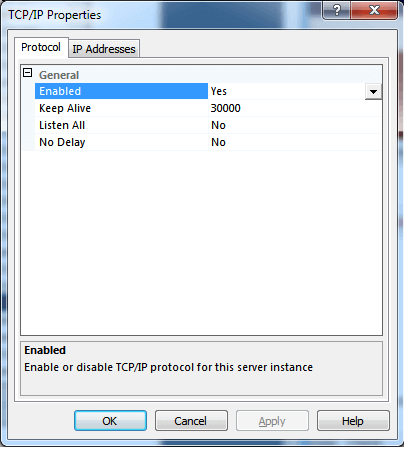
After that go to the IP Addresses tab and make sure Active and Enabled are yes (enabled defaults to no) and make sure you’re using the IP and correct TCP Port when configuring your datasource.
Thanks to this MSDN post for getting me on the right track.