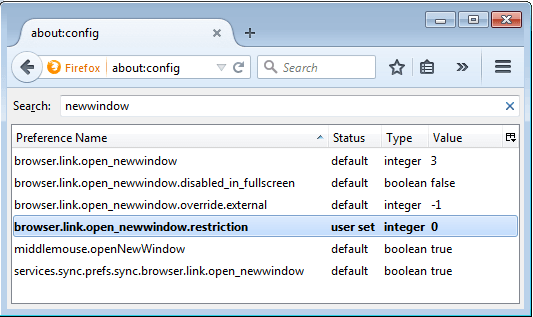Firefox Open Pop Ups as Tabs
We have an application at work that was built for IE 5.5, so this may have made sense at some point, but it opens up 3 new windows before you actually get to the useful part of the application. In Chrome you can right click on the title bar and choose “Show as Tab”, but Firefox doesn't have that option. Thankfully there's an about:config setting you can change to force all pop ups to render into a tab rather than a new window.
If you're not familiar with about:config simply type about:config into the address bar and hit go, just like it's a normal url. You will likely get a warning about “voiding your warranty”. Click “I'll be careful, I promise!” and the search for newwindow. You will see an entry with a Preference Name of “browser.link.open_newwindow.restriction” and a value of 2. Change that value to 0 and all pop ups will open as tabs.