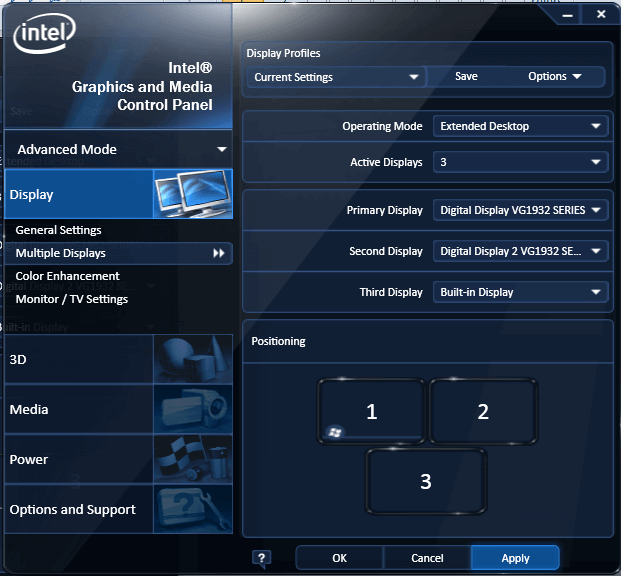Aligning monitors vertically in Windows
At work I have dual monitors but with my docking station can also use my laptop as a 3rd monitor which is great. The thing that always annoyed me was my laptop was my third monitor and was located all the way to the right, so to get to it I had to mouse all the way to the right. A minor annoyance for the convenience of having 3 monitors. I mentioned something to someone about this the other day and they asked why I didn't position my laptop monitor as below the dual monitors and I said “I would if I could”. Then I opened up the monitor control panel and tried to drag the monitor below and lo and behold it worked! I'm not sure why I never thought of this before as it seems so obvious now.
This would also work if you have one external monitor positioned directly above your laptop. Rather than scrolling to the right to get to the 2nd screen you can scroll verticallywhich is a lot more intuitive. This works with the Intel Control Panel and also with the GeForce Experience Control Panel.