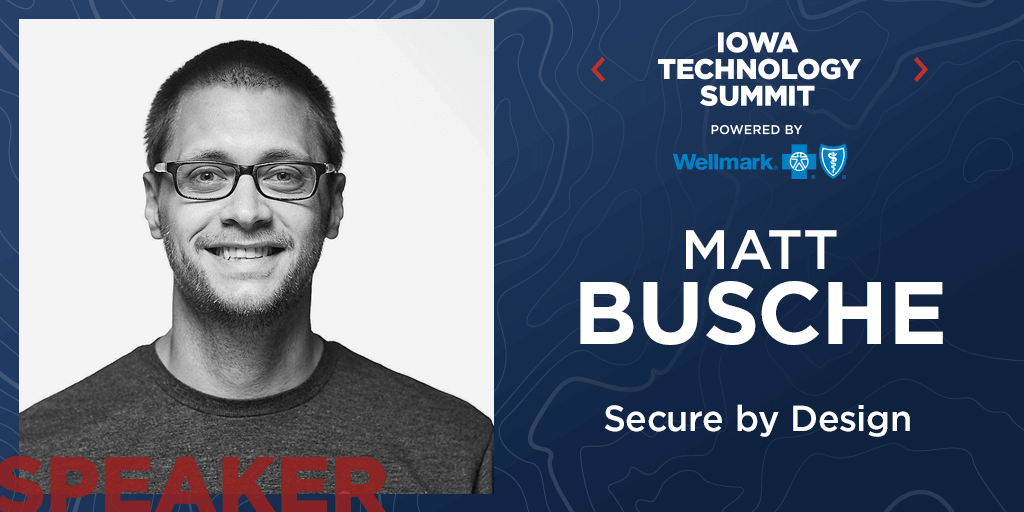A group of friends and I have a contest going on FiveThirtyEight’s NFL Forecasting Game Leaderboard and they don’t allow group functionality, so at the end of each week I Ctrl + F on the page to find each of our name’s and update a spreadsheet. Instead of spending 3 minutes once a week I decided to spend 15 minutes and write something that will do it for me.
Just replace the names array with a list of the names in your group
const table = document.getElementById('leaderboard-table-wrap').getElementsByTagName('tr');
Array.from(table).forEach(function(item) {
const names = ['Matt Busche', 'Random Dude'];
if (names.indexOf(item.getElementsByClassName('name')[0].textContent) === -1) {
item.closest('tr').remove();
}
});
As always you can use a Bookmarklet Creator to add this as a “bookmark” on your address bar to make filtering super easy.
Note: If you can’t find a person, each person needs to acknowledge that they want to publically post their score by visiting the leaderboard page and clicking a link.
read more