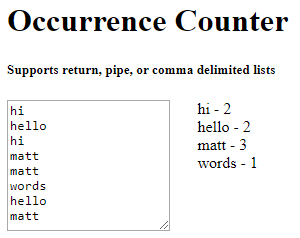On Intelligence: How a New Understanding of the Brain Will Lead to the Creation of Truly Intelligent Machines by Jeff Hawkins is a truly fascinating book. It delves deep into how the brain works and why it is so hard to train a bot to do normal human things. Our brain is able to make low-level sensory predictions about what it expects to see, hear, and feel at given moment and it does all of these task in parallel. Here are other things I found interesting.
- Deep blue beat Garry Kasparov at his own game, chess, but the successes were hollow. Deep blue didn’t win by being smarter than a human it won by being millions of times faster than a human, deep blue had no intuition.
- These successful AI programs are good at one thing and one thing only just like a calculator is great at math but can’t do anything else.
- A computer just mindlessly executes instructions. It doesn’t know any more context than we have given it.
- Our intuition is often the biggest obstacle to uncovering the truth. Intuitive but incorrect assumptions keep us from seeing the correct answer.
- The strengthening and formation of synapses is what causes memories to be stored.
- The best ideas in science are almost always simple, elegant, and unexpected.
- We teach children we have five senses – touch, smell, sight, hearing, and taste. We really have more vision is like three senses motion, color, and luminous. Touch has temperature, pressure, pain, and vibration.
- The neo-cortex is infinitely smarter than any computer.
- An artificial intelligence strategy to open every door is impossible. Every attribute a door can have has to be in a database, weight, hinges, handle location, etc. There would need to be similar lists for every object in the world. Your brain makes low-level sensory predictions about what it expects to see, hear, and feel at any given moment and it does it all in parallel.
- Correct predictions result in understanding. “the door is normal” incorrect predictions result in confusion and prompt you to pay attention. “the door is too light” the door knob is moved, etc
- When you miss a step you know immediately. If your foot misses its intended target by even a fraction of an inch you know something is wrong.
- If you get stuck on a problem go away for a while and then start again rephrasing the problem as something new.
- Brain uses memory and current context to predict what is written, words and letters that are unrecognizable on their own are easily recognized in context. Pattern matching with computers is not sufficient to the task.